FAQ
How to install
Once we have approved your store, you'll be able to drag-n-drop Lava's widget onto your checkout. To install Lava, you must have Shopify's new checkout 'Extensibility' installed. All Shopify stores must switch from checkout.liquid to Checkout Extensibility by August 2024. Here's a link to learn more.
Add Checkout Extension
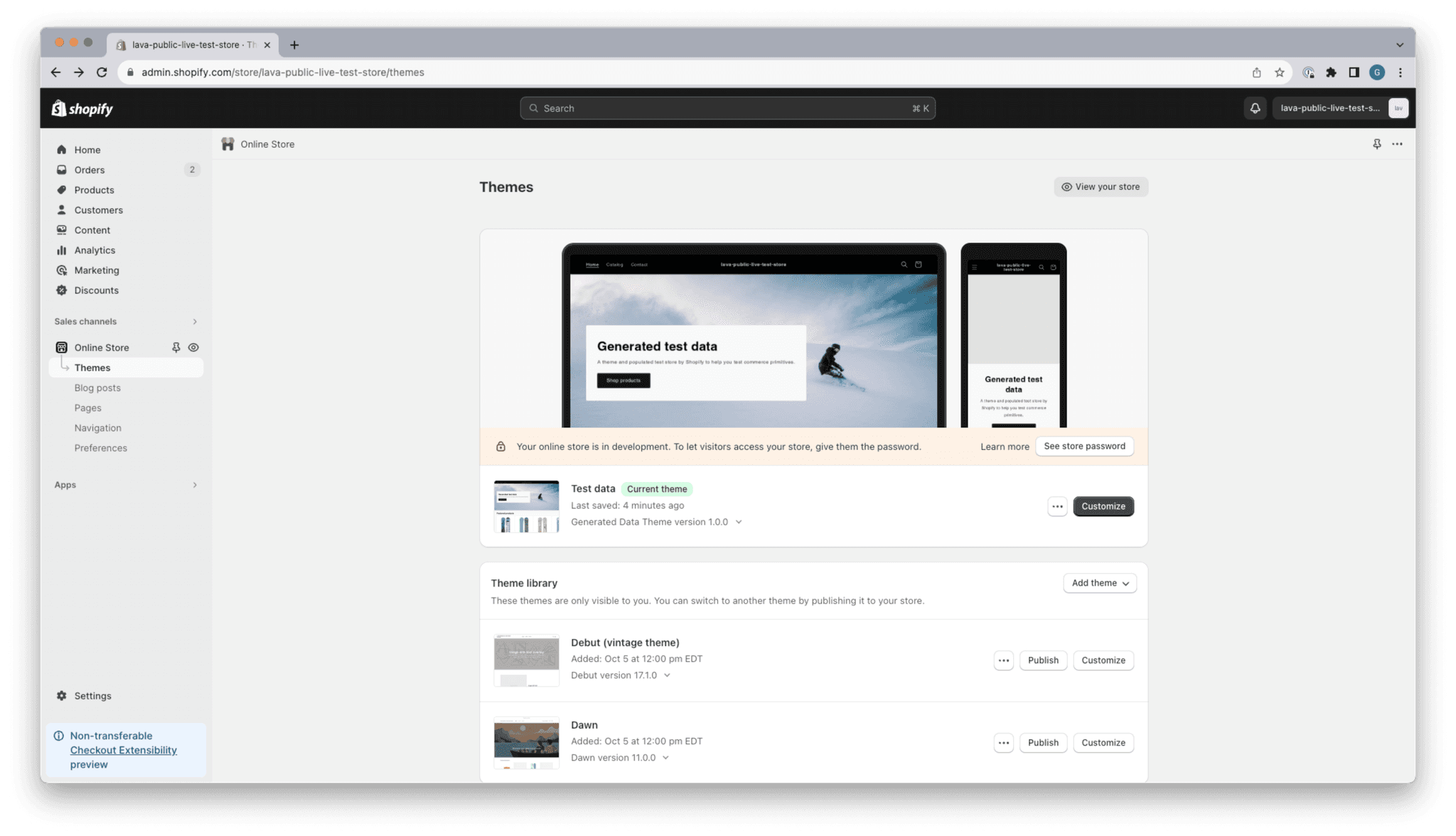
Once you have installed the app, go to your Shopify Admin Dashboard
Under 'Sales Channels' -> tap 'Online Store' -> tap 'Themes'
Tap 'Customise'
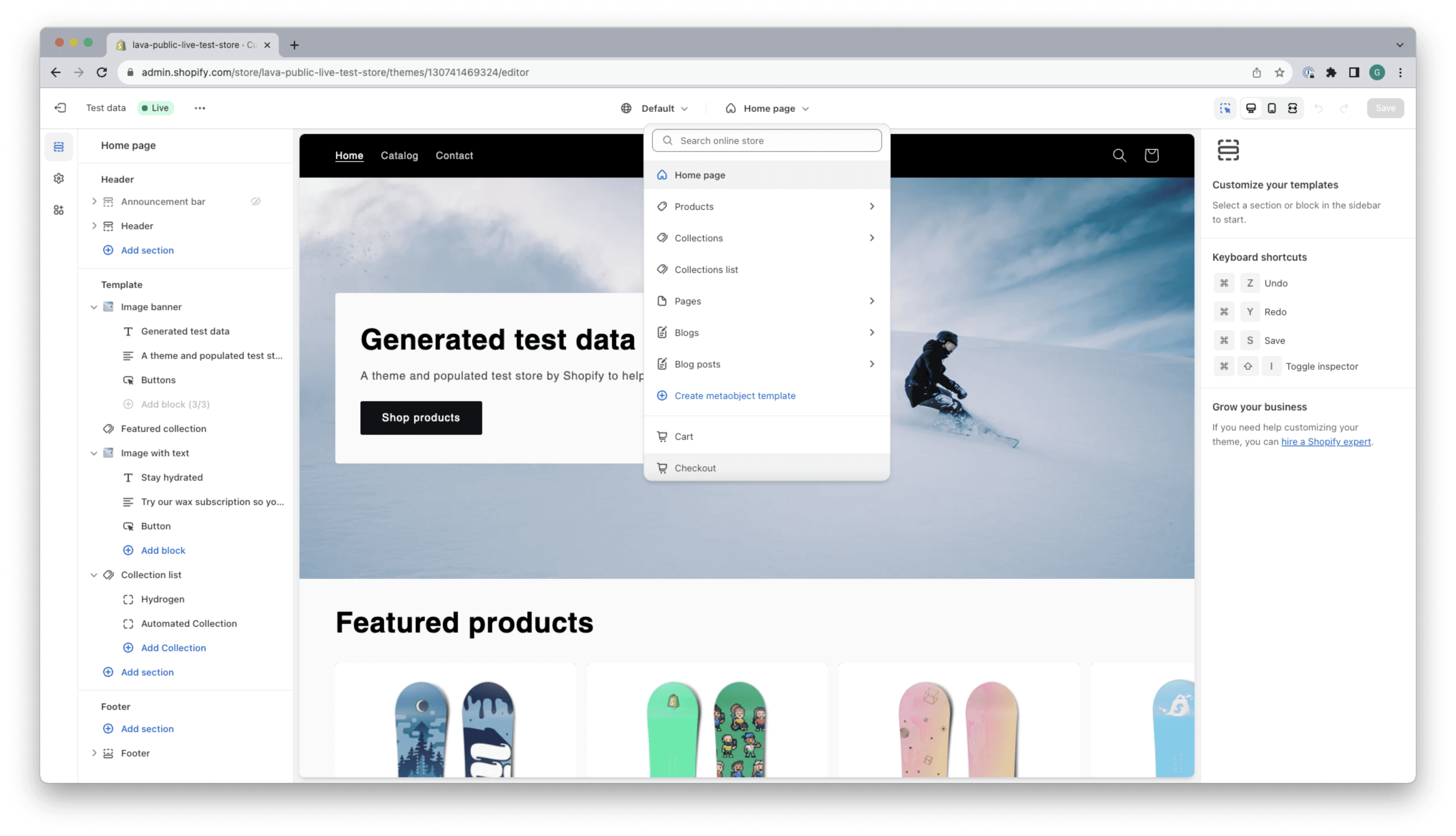
On the top, select the 'Home page' drop-down menu, and choose 'Checkout' to navigate to your checkout page.
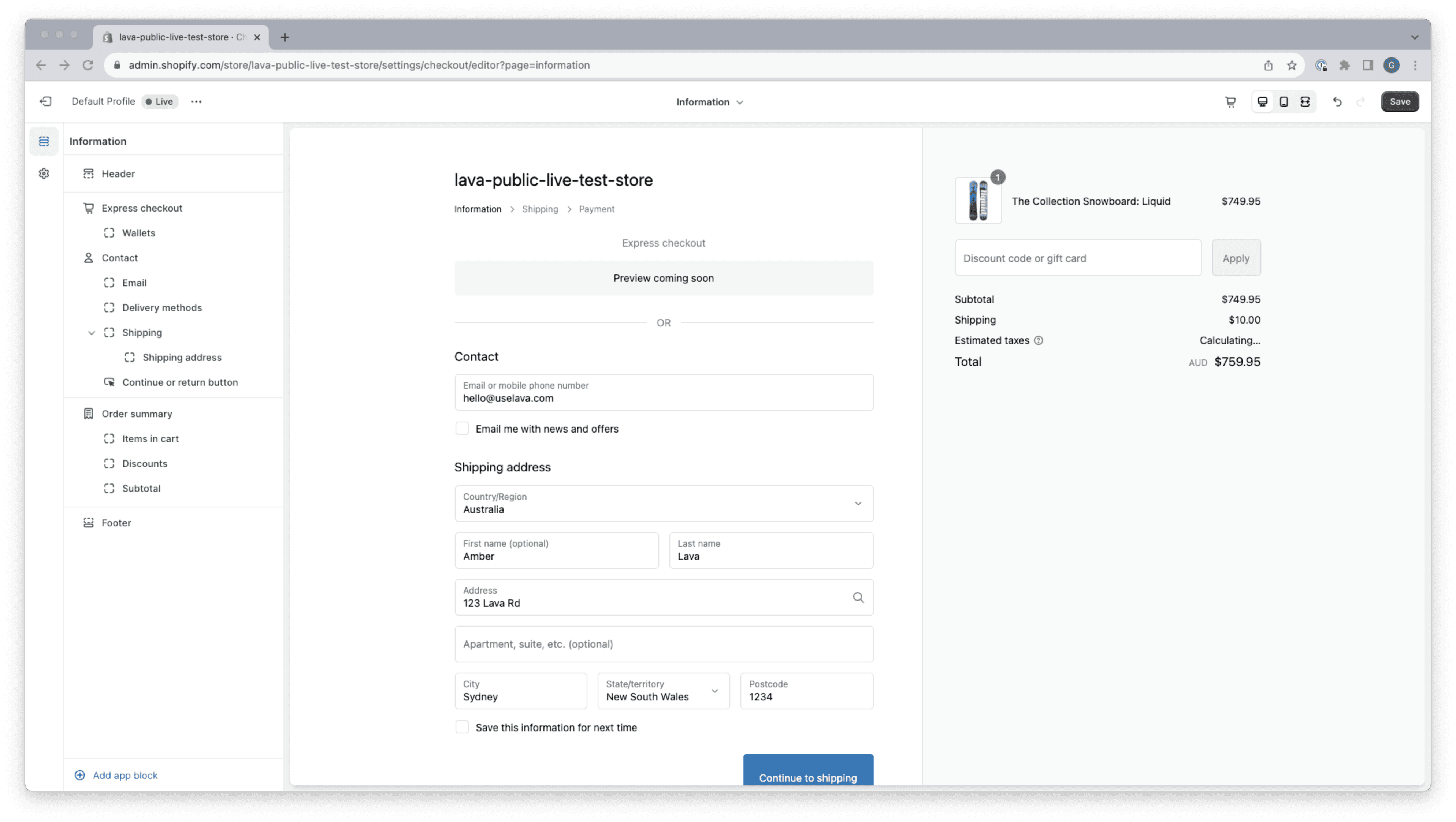
Tap 'Add app block' on the bottom left-hand side.
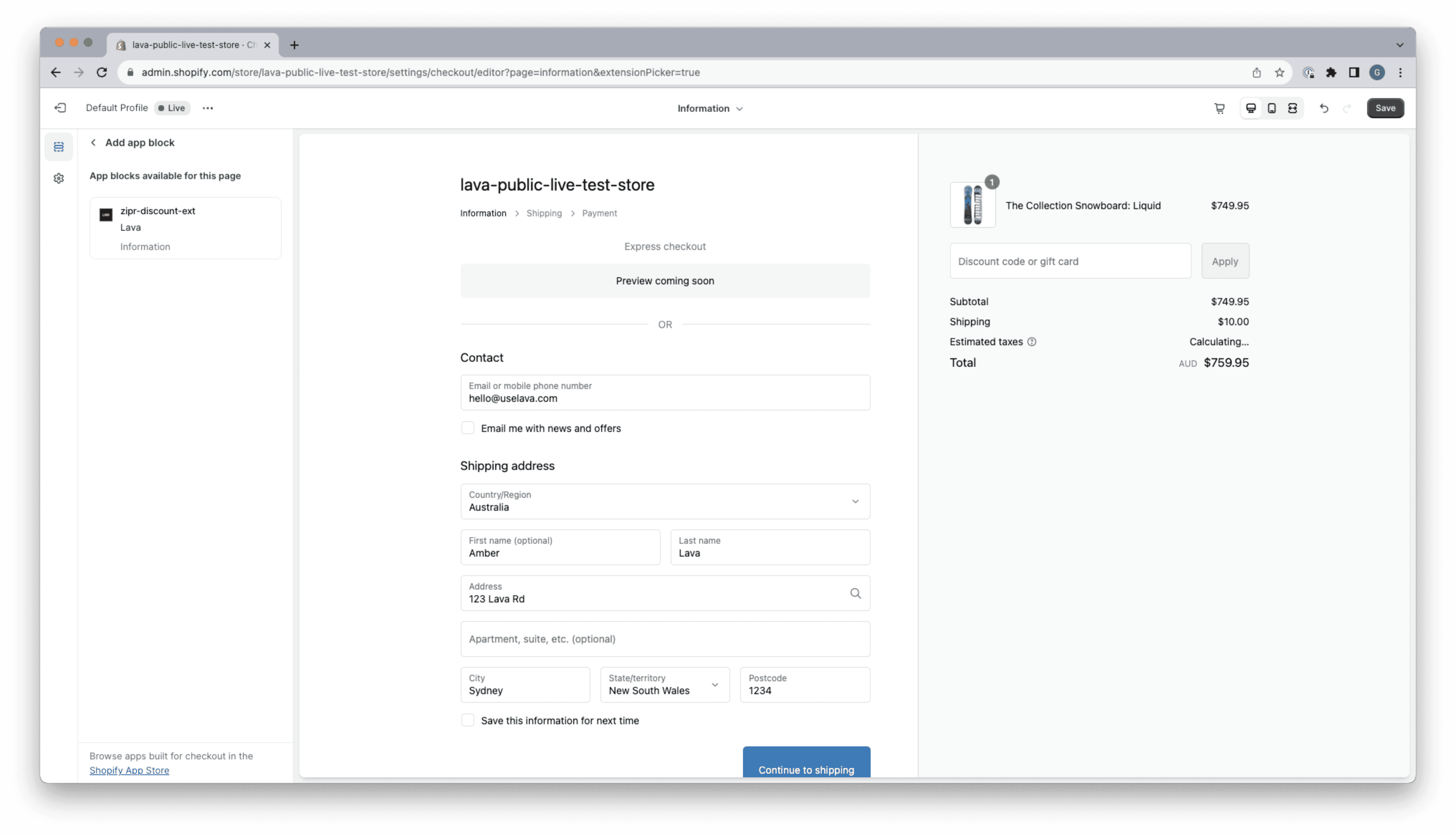
Select 'zipr-discount-ext Lava' in the left-hand panel. It will automatically drop onto the checkout above the express checkout.
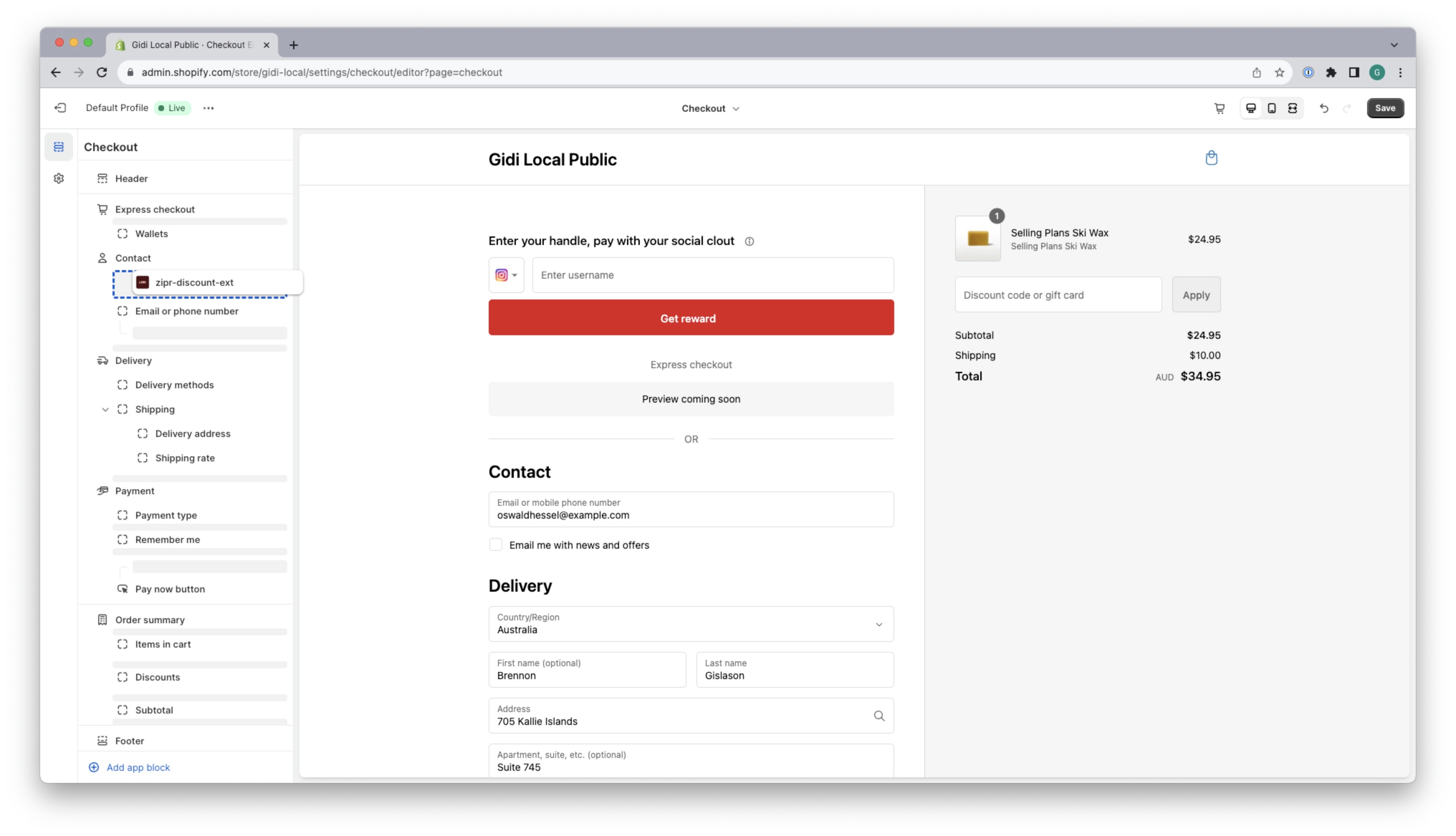
Tap the '< Add app block' button in the top left corner.
Drag it into the correct position which is above the 'contact' field.
Then tap 'Save' in the top right corner & you're done! It's live :).Note: if you need to remove the app, simple press 'Remove app from checkout' on the bottom left-hand corner at any time.
Troubleshooting
404 Error at Step 4
This is to do with your store permissions. Please ask your store admin to provide you with 'Manage Settings access. To do this:
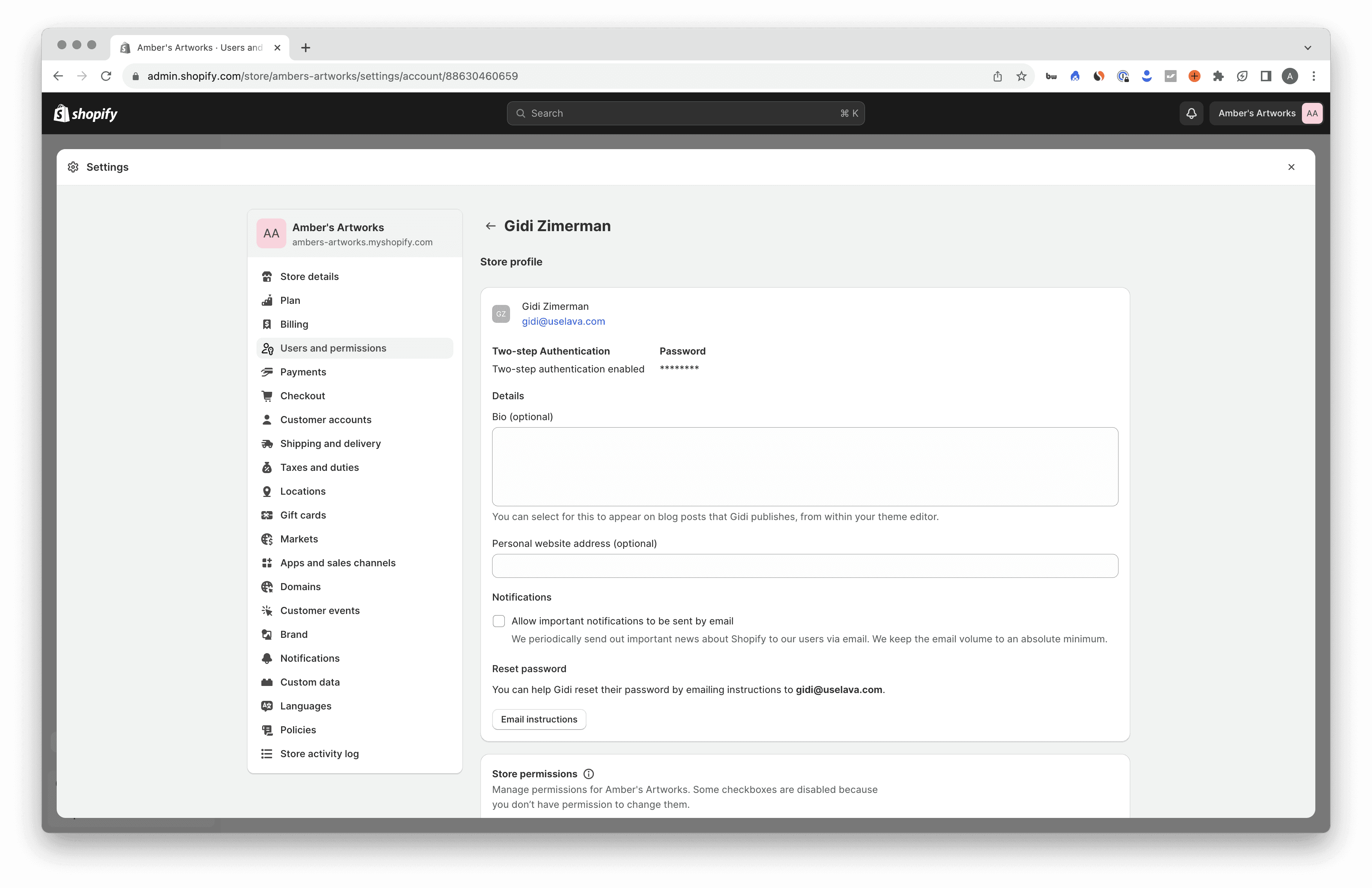
Go to 'Settings' -> 'Users and Permissions' -> under 'staff', select the person's name you wish to give access to.
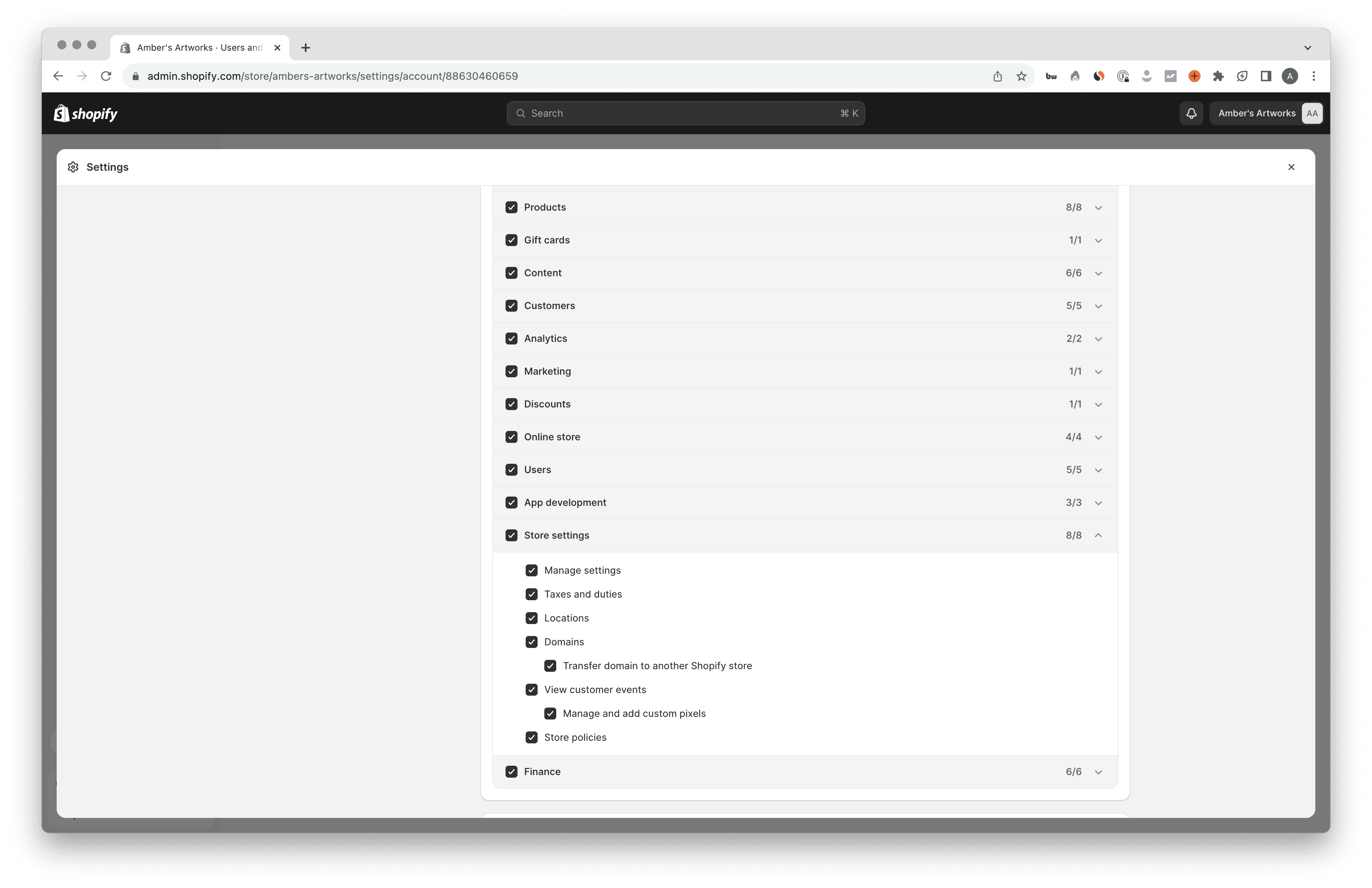
Scroll down to 'Store Permissions'
Under 'Store Settings', tick 'Manage Settings'
Press 'save' at the bottom of the page
Now you'll be able to complete the set up.
